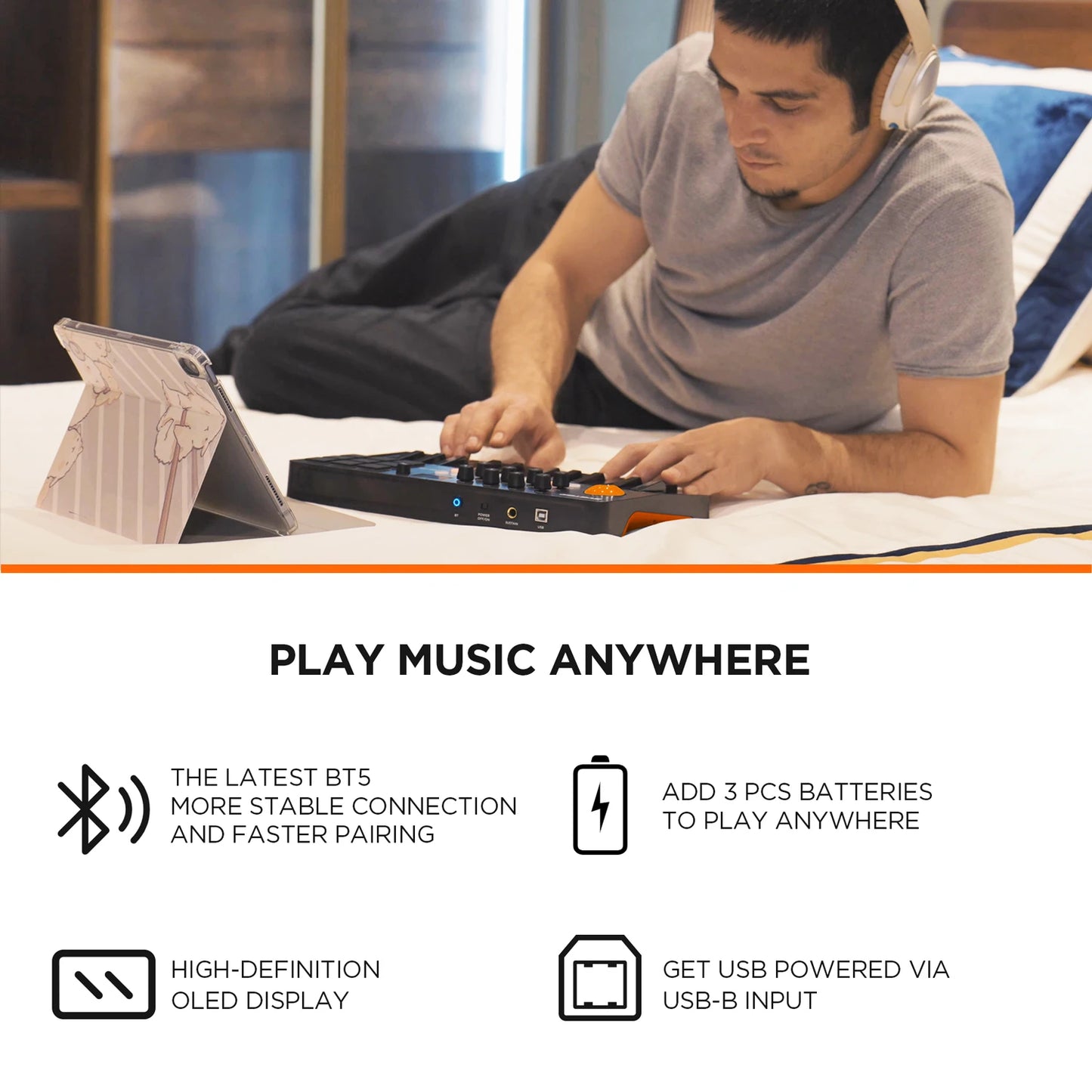Wireless 25 Key Portable MIDI Keyboard Controller, With 9 Backlit Beat Pads, OLED Display, 8 Knobs, Software Included
Wireless 25 Key Portable MIDI Keyboard Controller, With 9 Backlit Beat Pads, OLED Display, 8 Knobs, Software Included
Couldn't load pickup availability
SPECIFICATIONS
Brand Name: Avatar
Choice: yes
Hign-concerned Chemical: None
Model Number: EMK-25-B
Origin: Mainland China
EMK-25 MIDI KEYBAORD
The Ultimate MIDI Controller
Whether you’re a beginner looking to get into the exciting world of music production or looking for the ultimate backup controller for your studio equipment, EMK-25 is the perfect solution for playing and controlling DAW/VST softwares.
Works with all popular apps including GarageBand, Logic, Studio One, Cubase, Ableton Live, ProTools, FL Studio, Adobe Audition, and more.
✔️POWERFUL - 25 key MIDI controller keyboard comes with USB cable and Cubase LE software download code, perfect for studio production, virtual synthesizer control and beat production.
✔️FUN - Unique joystick for dynamic pitch and modulation control, fun and comfortable for use. 8 Q-Link knobs support to customize the mode and channel, easy for mixing, tweaking plug-ins, and more.
✔️DYNAMIC - 25 waterfall keys and 9 backlit drum pads are velocity-sensitive and customize assignable, enabling expressive and dynamic sound. OLED Display places instant visual feedback of DAW mode selection, parameter changes, CC and so much more.
✔️SMART - Built-in arpeggiator makes it easy to change rhythm, beat, pattern and octave. OTC+ and OTC- buttons enable access to the full keyboard range. COPY and PASTE can easily duplicate the drum pad's setting. 1/4" sustain interface supports adding an universal sustain pedal to enrich the sounds.
✔️FREE SOFTWARE - Come with Cubase LE12 & Cubasis LE3 software for beginners starting making music on PC/MAC/iOS device.
No Driver No Wire Nor OTG
Optionally powered by USB or by 3 AA batteries(not included). Not only USB-MIDI capability, BT5.0 can build wireless connection to the DAWs on iPad/iPhone/iPod touch/Mac, no driver, no wire nor OTG required anymore, covenient for making music outside studio.
How To Build Wireless iOS Connection
Step 1: Insert 3 AA batteries, then power on the unit and press BT button.
Step 2: Enable the iPhone/iPad Bluetooth Setting.
Step 3: Turn the Bluetooth Setting on DAW software.
Step 4: Find the*MIDIkeyBoard-01*, and toggle it to Connect.
How To Build Wireless MAC Connection
Step 1: Insert 3 AA batteries, then power on the unit and press BT button.
Step 2: Enable Audio MIDI Setup, clik 'Window' and 'Show MIDI Studio'.
Step 3: Light up Bluetooth symbol.
Step 4: Find the*MIDIkeyBoard-01*, and toggle it to Connect.